Successful project managers have loads of responsibilities – running meetings, planning and scheduling, managing resources and budgets, and analyzing reports to name a few. On a busy day, the workload becomes quite overwhelming. To automate time-consuming tasks and run a large team of professionals, managers need the best project management software solution. We had initiated software development project called Project Management System(PMS) that implements all the tasks and offers project managers, their teams, and project stakeholders a suite of tools for project organization, planning, execution, and control. The software helps to organize work and keep the team on track. Project managers can use the software with their teams and stakeholders to clarify objectives, offer accountability for reaching those objectives, and help teams meet their deadlines.
Components of Symbiosis Project Management System
Here, we have listed out basic components of our PMS system as follows:
  | Planning | The system enables assigning tasks to team members and setting priorities and deadlines. This feature outlines all your planned project tasks and makes scheduling new activities incredibly easy. Project planning features allow you to set project goals, milestones, and objectives as you outline key tasks, due dates, and dependencies. The Project plan needs to be approved in the system by the concerned body in order to proceed into the next phases. |
  | Task Management | As the heart of project management is making it happen—knowing who’s doing what, by when. Tasks are the building blocks of projects. Task management features allow the project team to break up project work into manageable pieces and assign tasks and subtasks to different team members, usually with a deadline so everyone’s clear on who’s responsible for what by when. |
  | Resource Management | Resource management features help the project manager and the project team understand who is working on what, when, and for how long. Done right, it’ll mean you deploy the right people and resources, at the right time, to expedite your project. This features also ensure team members aren’t overwhelmed or underworked and projects are properly staffed. |
  | Time and Budget Tracking | Time tracking features allow the project team to track time and costs spent on the project. Team members can track their time at the task or subtask level to promote accountability. Project managers can then view hours spent at the project or portfolio level to determine optimal resource utilization, support invoicing, and ensure are on track. |
  | Staff management | This module uses to track, manage and report on employee information. The staff management module within the system lets you handle the employee profile, user account, user roles, and more. |
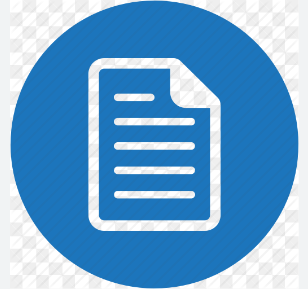 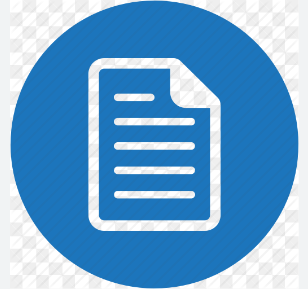 | Documents and Other Project Files | Typically, as part of the communication functionality, or as a standalone feature, project management software lets you share documents, images, spreadsheets, and other files and organize this information in a central repository so it’s easy to find. Having this content accessible across the project team and other stakeholders eliminates hours spent tracking down files and fosters collaboration across team members. |
  | Communication | The communication features is critical to facilitate real-time and asynchronous conversation about project progress. By allowing the team to comment directly on a task, mention teammates to explain what needs to be done, and receive notifications about recent activity, these collaboration tools give the project team clarity about where work stands. |
  | Project Dashboards | Project dashboard features allow you to visualize the progress of each project task. As soon as you start using time and task tracking features with data-monitoring tools, it will start reporting how much time your team is spending on a project and where they’re spending it. It will also report which projects are more successful than others. As team members track time spent on each task, you’ll see an overview of how much work has been done on each part of the project. This way you know if you’re ahead of schedule (or behind) and can adjust deadlines, time allocations, and resources accordingly. Some project management systems even highlight which individual tasks are overdue or about to be late. |
  | Project Views | The software allows you to view project data in different ways. The concerned body can view the project detail such as a task list, timeline, project members, project files and project progress. |
  | Reporting and Certifications | This module generates reports based on the data in the system. Statistical reports and analysis can be generated in this module such as project reports, financial reports, performance analysis and more. Reporting also enables you to quickly identify any issues that may arise during a project’s course. For example, with detailed reporting on individual tasks and timelines, it’s easier to spot when deadlines are slipping or milestones aren’t being met as planned. Certificates can be generated from the system for those how have successfully completed their project. |
